USB 3.2 Gen 1 Active In-Line Signal Booster
USB-C In-Line Signal Booster
Increase the extension to 10m by daisy-chaining 2 cables together
Adds USB-C In-Line Signal Booster to your existing USB-C connection cable
Supports USB 3.1 Gen 1 data transfer rates up to 5 Gbps-10x faster than USB 2.0
Provides up to 770mA of power to connected device without need for external power
When the length of the USB cable you require is too long and the USB signal is attenuated too seriously, such as a dozen meters or even longer, then a signal amplifier, also called a repeater, needs to be connected in series in the middle of the cable to reduce the attenuation. To a certain extent, the signal is shaped and amplified before continuing to transmit.
This USB amplifier has two main functions
The first is the relay of the signal, which is equivalent to a repeater after the USB signal comes out of the motherboard, and the signal is transferred and output.
The second is signal amplification, which can directly amplify the signal after the USB signal is output to ensure that the attenuation of the signal is relatively small.
The arrival of the USB Type-C interface and the USB 3.1 standard provides more convenience for consumers.
We can see that USB-C data cables have sprung up in the market, but these are not fully compliant with the latest USB specification standards.
What is the difference between USB C and USB 3.1 ?
First of all, we should be clear that although USB-C and USB 3.1 often appear together in some websites or product introductions, in fact, USB-C is not equivalent to USB 3.1.
USB 3.1 is an industry standard that was initiated by big companies like Intel. The biggest feature of USB 3.1 is that data transmission is extremely fast, and the theoretical speed can reach 10Gbps.
USB Type-C is a specification of a connector, consisting of a Type-C plug and a Type-C socket.


 Audited Supplier
Audited Supplier 
 Audited Supplier
Audited Supplier